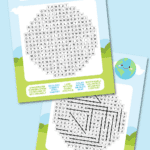How to Download and Print This Earth Day Word Search
a tutorial for how to download and print this Earth Day word search
Servings: 1 word search
Cost: $0
Equipment
- writing utensil such as a pencils, pens, markers, highlighters, or crayons
Ingredients
Instructions
How to Download
- Download the word search by clicking the "Download it here" button above. It will automatically save to your browser's default downloads folder.
- Open the file in Adobe Acrobat or another PDF viewing software.
How to Print
- Load the cardstock or printer paper into your printer’s paper tray.
- Find the Paper Settings option. The location will vary depending on your OS (either under Properties (PC) or Presets (iOS)). This will allow you to select various media types your printer can handle.
- Go to Paper Type –> Card Stock (if you are using cardstock).
- Go to File –> Print. Open your printer settings or printing preferences. The printing settings will vary based on your printer, but ensure the print quality is set to the “Best” setting before printing.
- In the print dialogue box, be sure to select “Fit” from the printer settings.