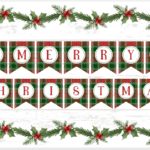Free Printable Merry Christmas Banners
how to download, print, and assemble these Christmas banners
Servings: 1 banner
Cost: $1
Equipment
- printer
Ingredients
- 4 pieces cardstock or printer paper cardstock is highly recommended for durability and best quality
- PDF file click the download button below each banner image to download the PDF files
- scissors or paper trimmer
- hole punch
- tape to hang the banner
- string, red and white baker’s twine, thin ribbon, or regular twine
Instructions
How to Download and Print The Banners
- Place cardstock in your printer's tray. If you are using cardstock, adjust the printer's format settings to the 'Card Stock' or 'Premium Matte' option for the best print quality.
- Access the printable PDF file via the download button below each banner image.
- Click on the download icon, which you'll find at the bottom of your browser.
- Save the PDF file to your computer.
- Open the saved PDF in Adobe Acrobat or another PDF viewing software.
- Go to 'File' then 'Print'. In the settings menu, set the paper size to 'Fit' and the print quality is set to 'Best.' Then, click the 'Print' button.
How to Assemble the Banners
- Using scissors or a paper trimmer, carefully cut out each banner piece along the edges.
- Hole punch at both ends of each banner piece.
- Thread a ribbon, string, or twine through the holes of each banner piece, adding all the letters to spell out "Merry Christmas."
- Secure the banner in your chosen spot with tape on both sides.