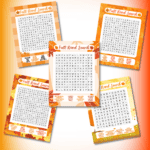How to Download and Print These Fall Word Searches
a tutorial for how to download and print these fall word searches
Servings: 1 word search
Cost: $0
Equipment
- writing utensil such as a pencils, pens, markers, highlighters, or crayons
- printer
Ingredients
- 1 piece white cardstock (at least 65 lb) or multipurpose printer paper
- word search PDF File download them below
- printer ink
Instructions
How to Download
- Download the word search by clicking the download button in the toolbar below. The file will be saved automatically to the default download directory set by your browser.
- Open the file in Adobe Acrobat or another PDF viewing software.
How to Print
- Load the cardstock or printer paper into your printer’s paper tray.
- Find the Paper Settings option. Select your Paper Type. If you are using cardstock, select the cardstock option on your printer.
- Navigate to the "File" menu and select "Print." From there, access your printer's settings or preferences. While these settings will differ depending on your specific printer, it's important to ensure the print quality is configured to the highest or "Best" setting before initiating the printing process.
- In the print dialogue box, be sure to select “Fit” from the paper size settings.