If you're a cat lover, this purr-fect collection of free cat wallpapers for the phone will have your home screen looking absolutely meow-gical!
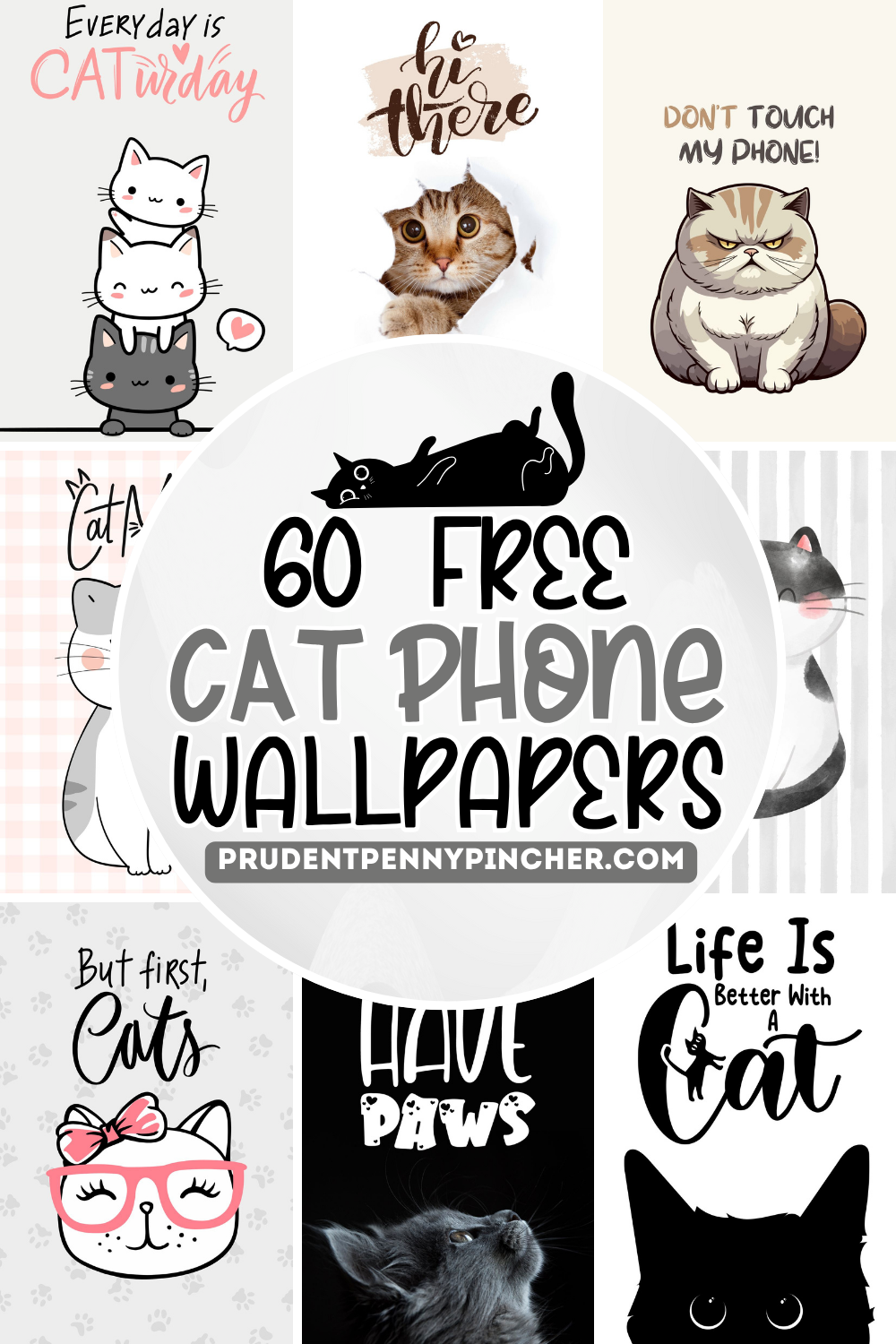
Whether you have an iPhone or Android device, this set of cat backgrounds are in 9:16 ratio so they will work for both. There are a variety of designs to suit every style-from soft and cozy to bold and funny. These free wallpapers are an easy way to add a bit of cattitude to your screen.
Inside the collection, you'll find a fun mix of styles and colors that celebrate all your favorite fur-babies. There are aesthetic black cat silhouettes, orange tabbies with attitude, playful grey cats, cartoon kawaii cats, and much more. There's a purr-fect balance of funny sayings, cute illustrations, and cozy cat photos-perfect for anyone who likes their phone to reflect their whisker-filled personality.
Some wallpapers are designed with quirky quotes like "Don't Touch My Phone!" and "Life is Better with Cats & Coffee," adding some humor to your lock screen. Others feature patterns, paw prints, or peaceful napping kitties. Whether you're setting your lock screen, wallpaper, or both, there's a furry little friend waiting to keep your device company.
From aesthetic cat backgrounds to funny, cartoon themes, you're sure to find a favorite (or ten!). Tap, download, and treat yourself to a dose of feline fun every time you check your phone-because everything’s better with cats!
How to Save These Cat Wallpapers on iPhone (iOS)
- Tap the image you want-it will open full-size in a new tab.
- Press and hold the image until a menu pops up.
- Select "Add to Photos" or "Save Image".
- Open the Photos app, find your image, and tap it.
To Set as Wallpaper or Lock Screen:
- Tap the Share icon (a square with an arrow pointing up).
- Scroll down and tap "Use as Wallpaper."
- Adjust the image to fit the screen.
- Choose Set as Lock Screen, Home Screen, or Both.
How to Save Them on Android
- Tap on your favorite wallpaper to open it in full size.
- Press and hold the image until a menu appears.
- Select "Download image" or "Save image".
To Set as Wallpaper or Lock Screen:
- Open the Gallery or Photos app.
- Find the downloaded image and tap it.
- Tap the three-dot menu or "More", then choose "Set as wallpaper."
- Select whether you want it for Home Screen, Lock Screen, or Both.
Cat Wallpapers
More Wallpapers
Follow me on Pinterest, Facebook, Flipboard, or Instagram for more inspiration on crafts, DIY, free printables, and recipes!
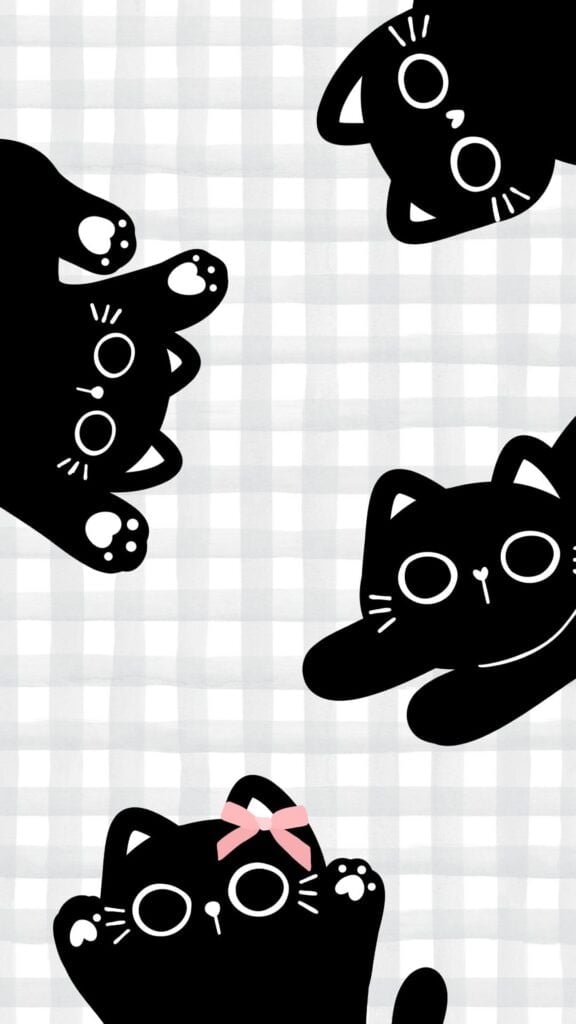



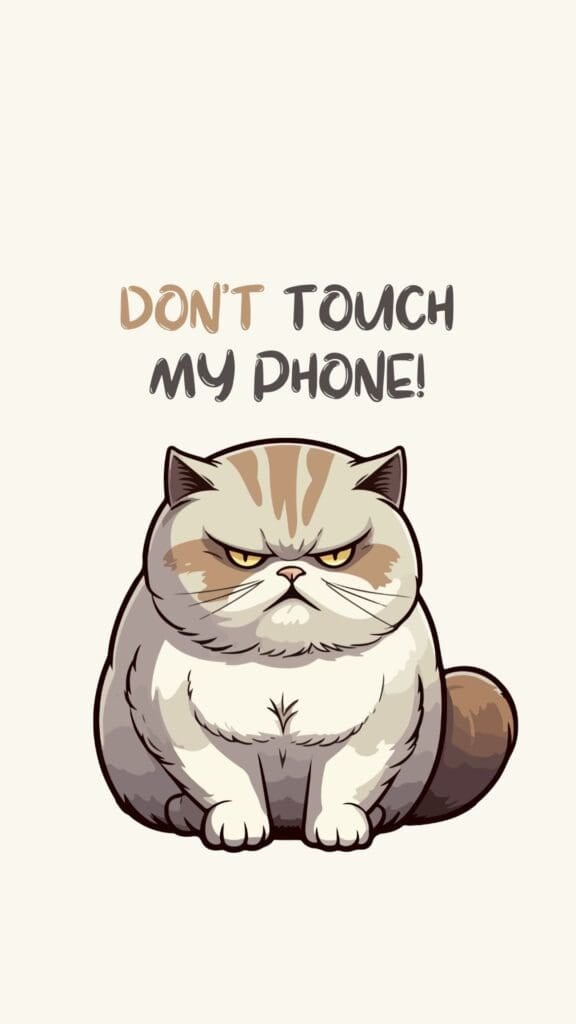
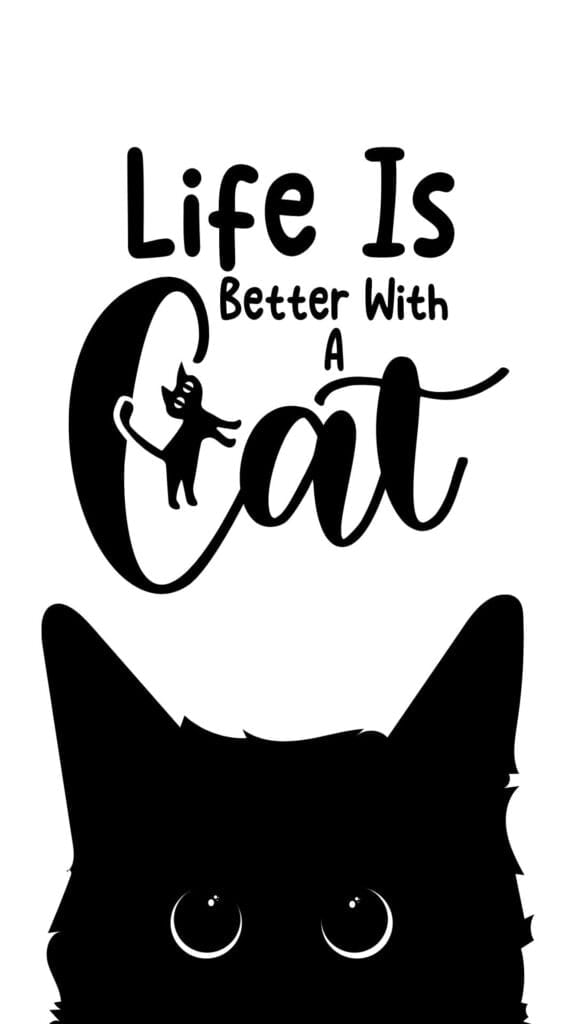

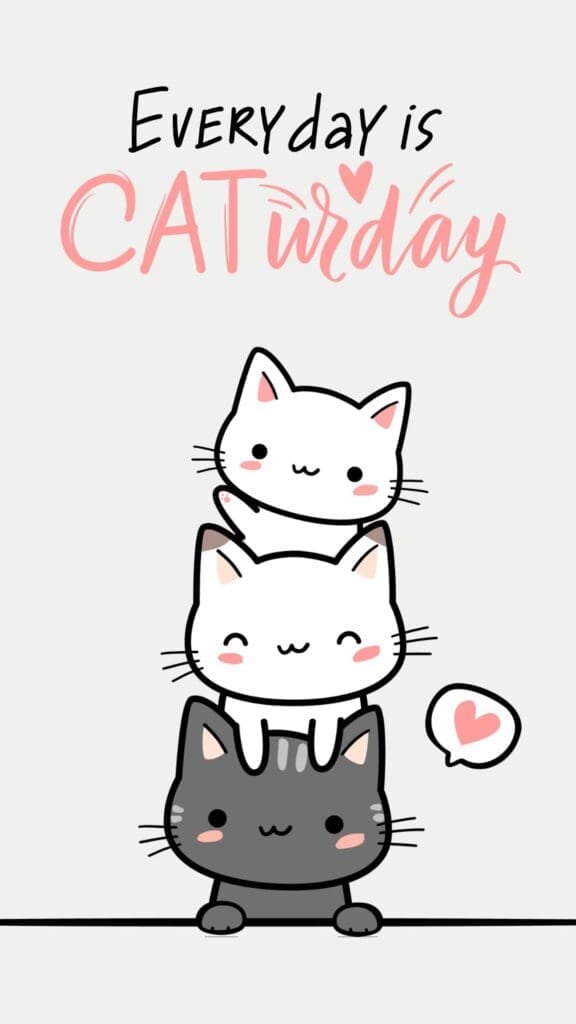

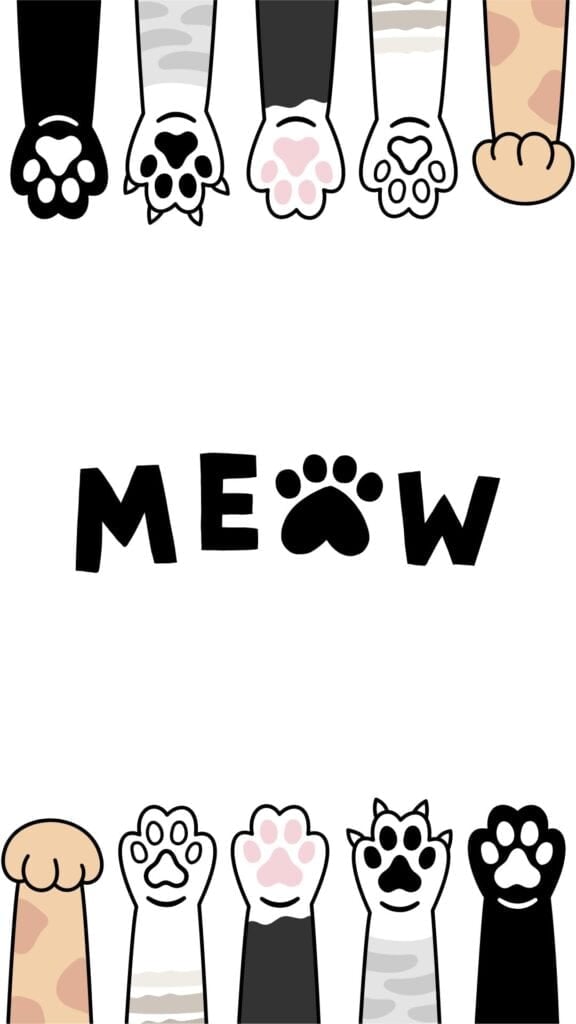
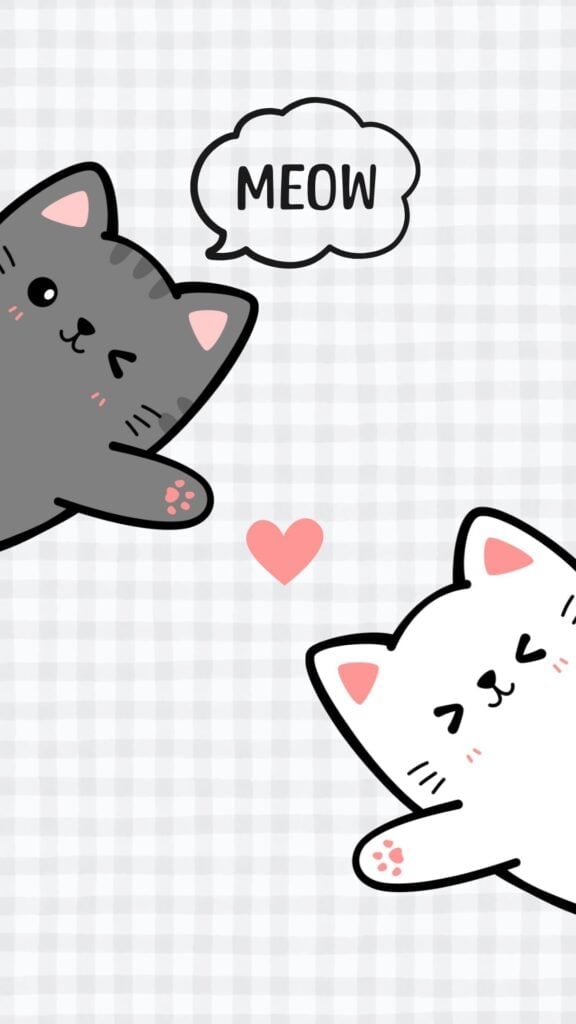


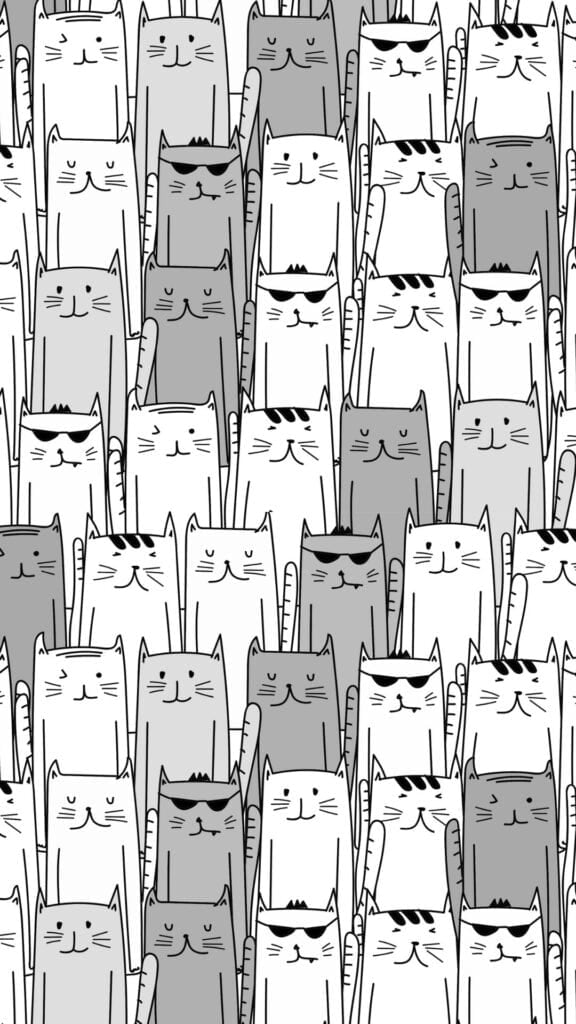

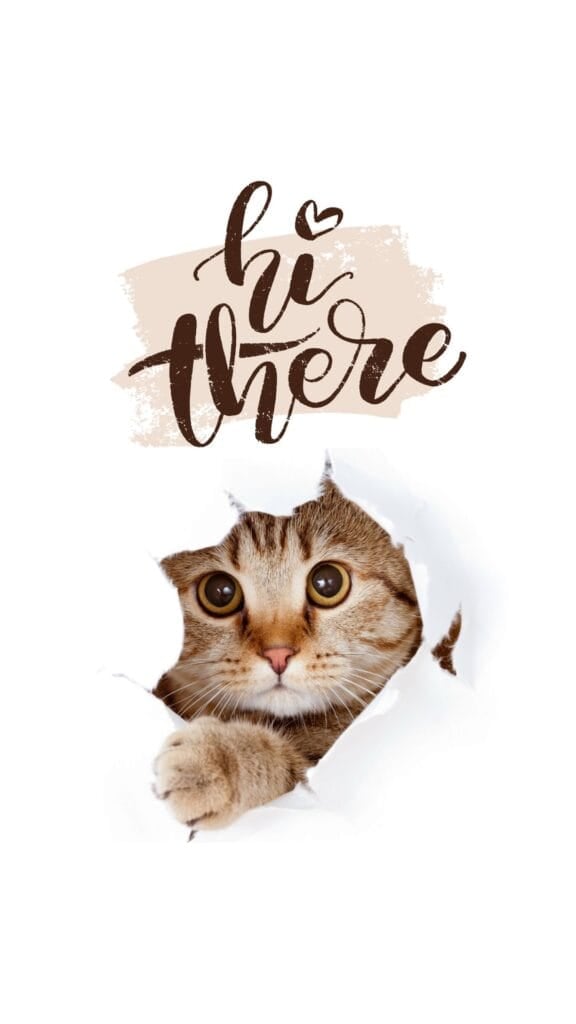

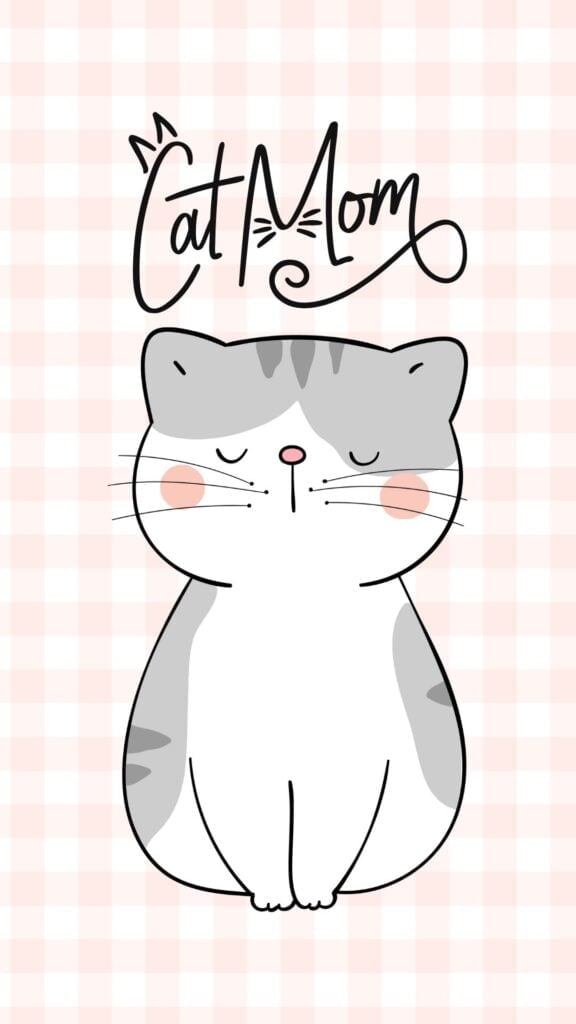
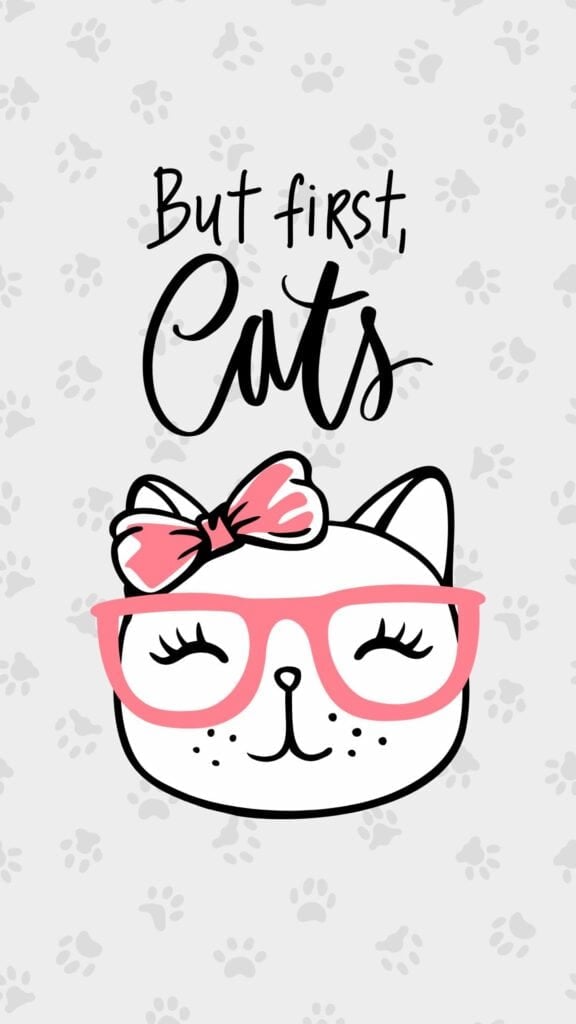
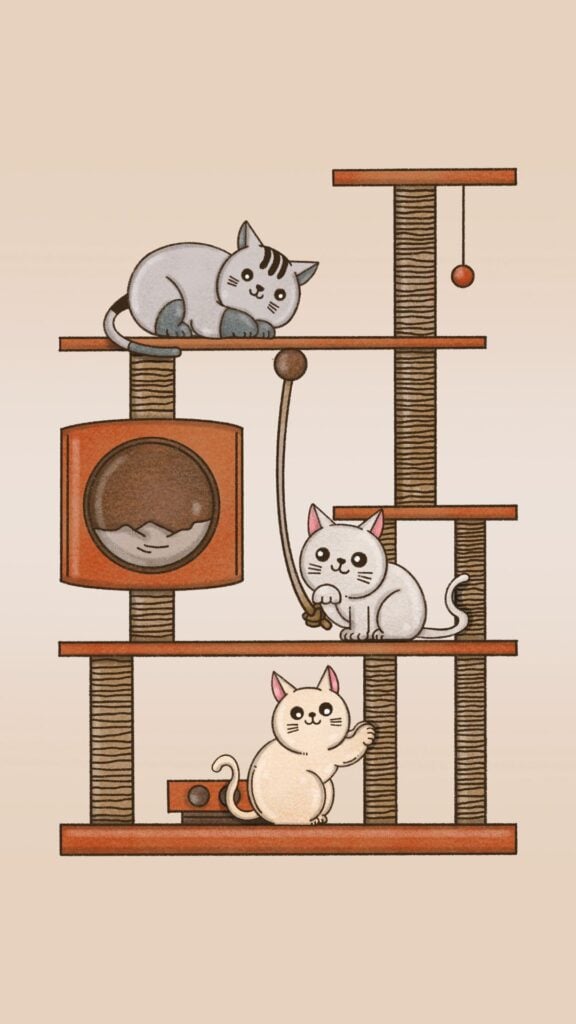

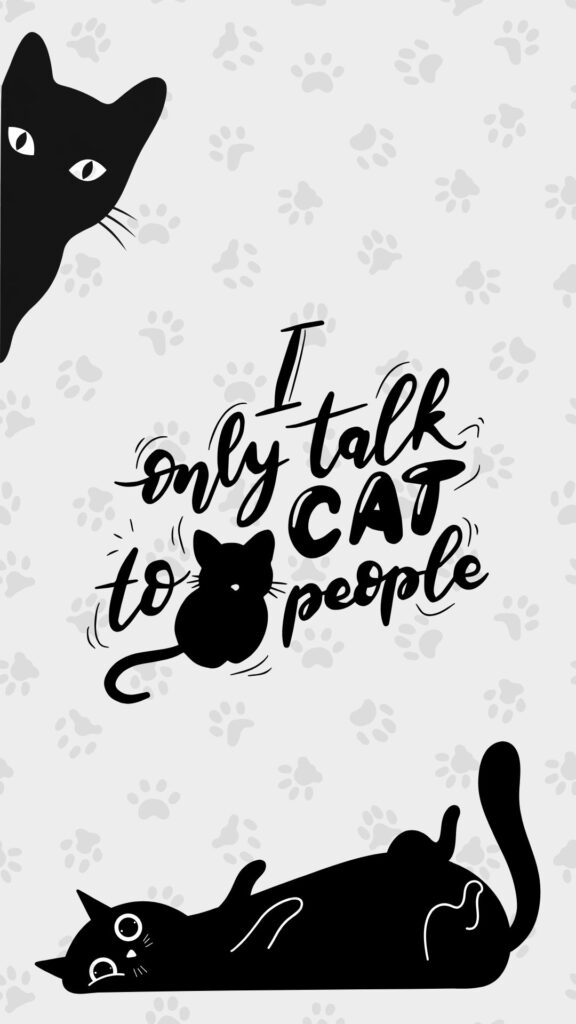

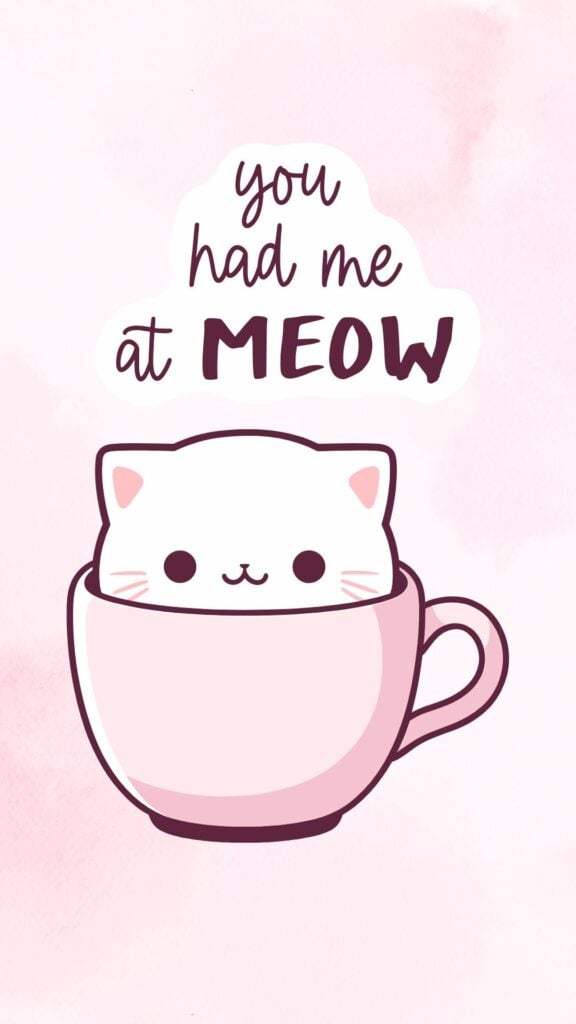
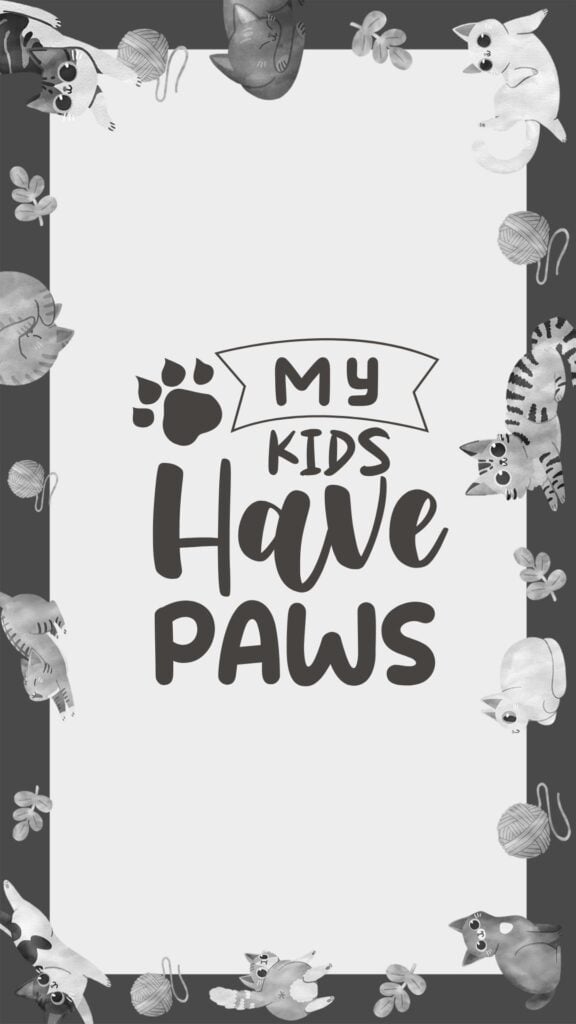

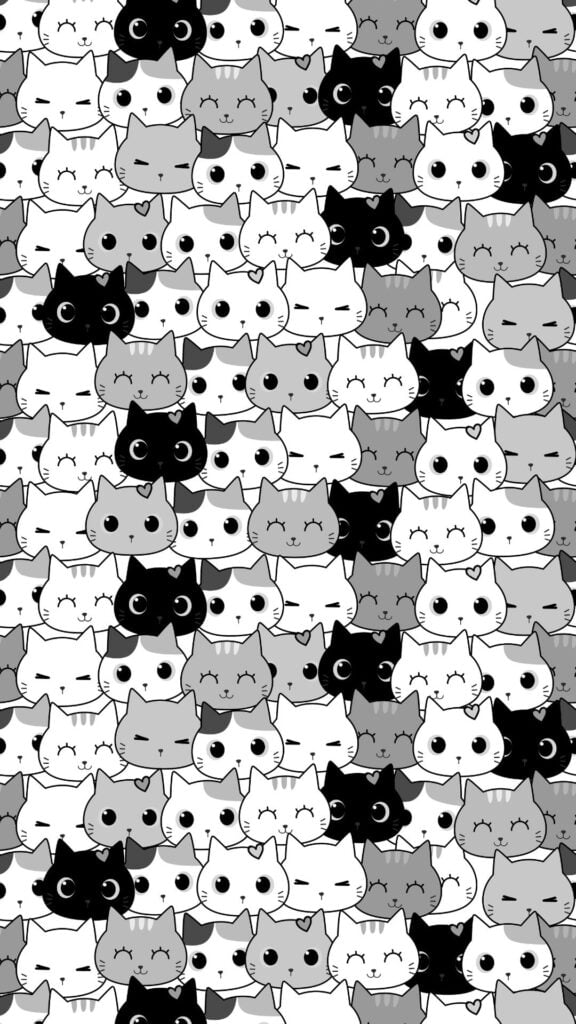


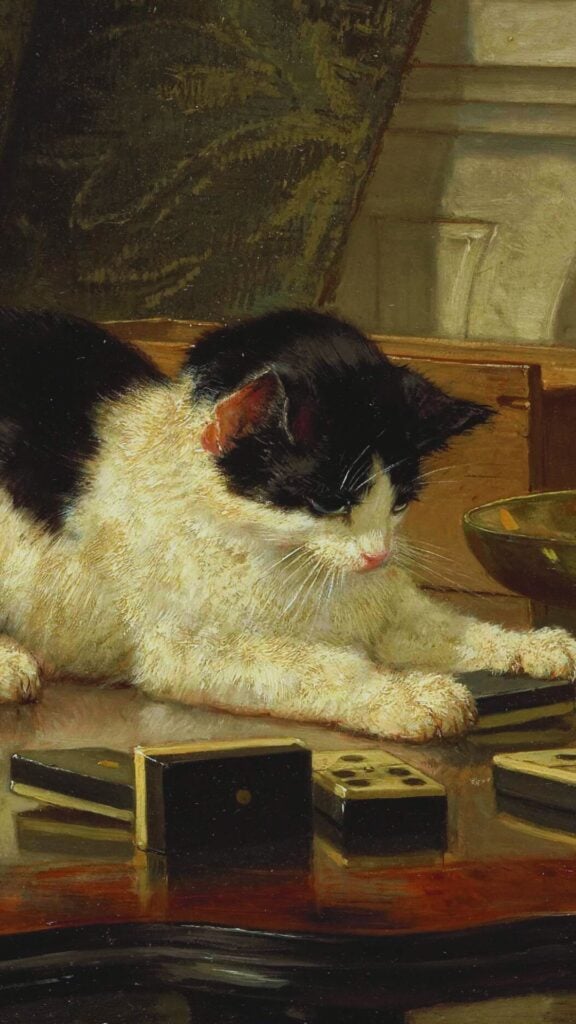


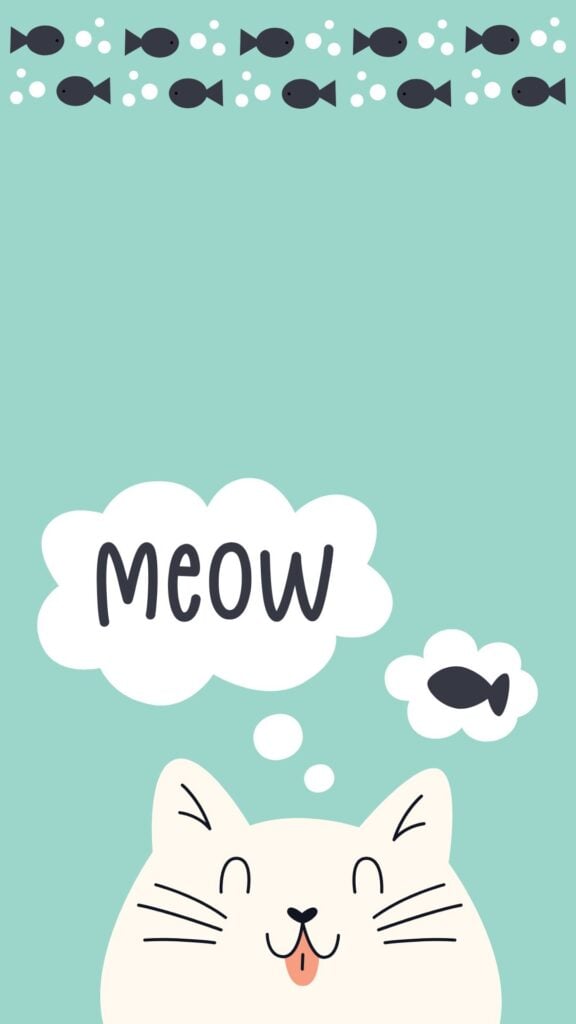
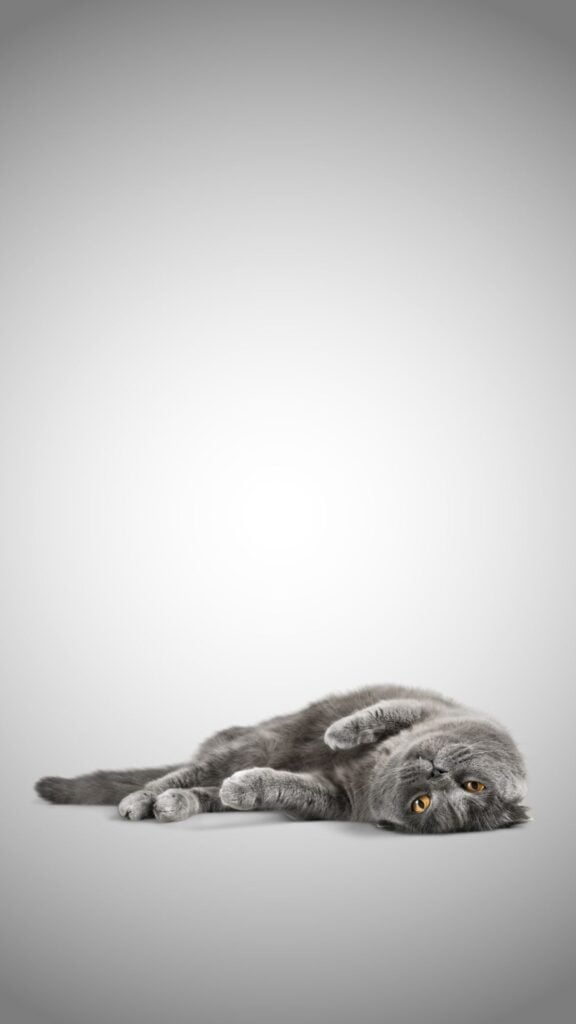

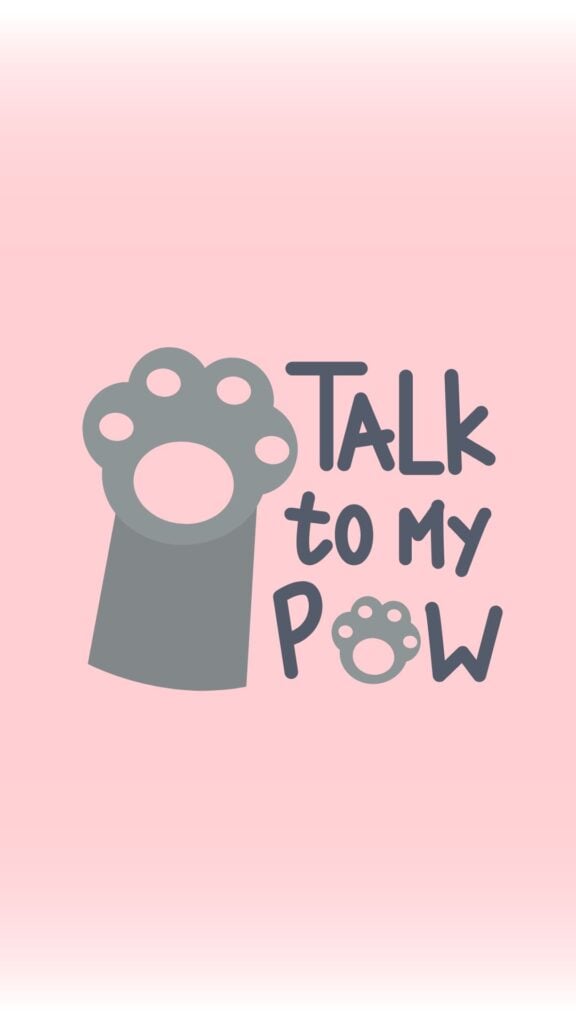
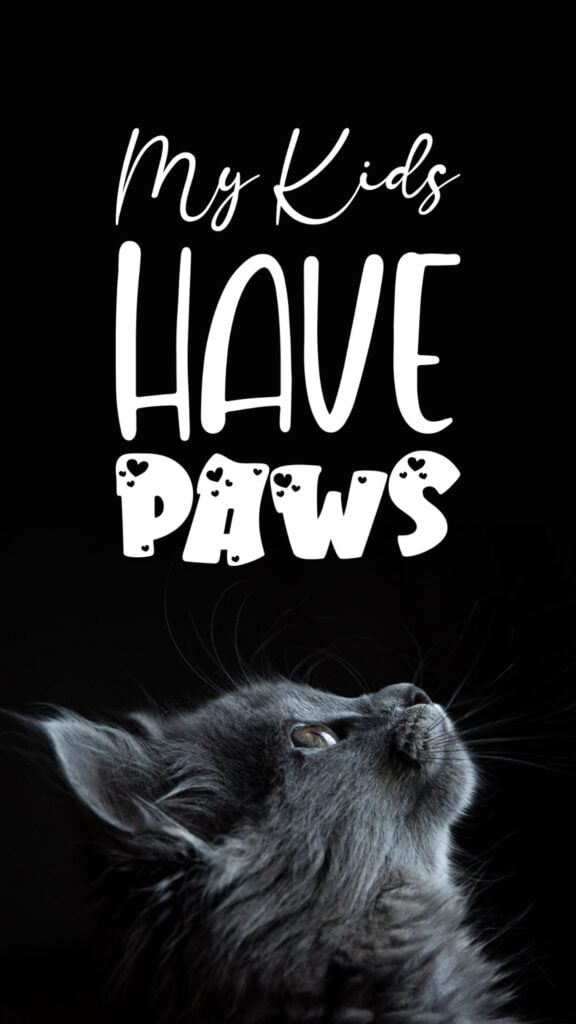
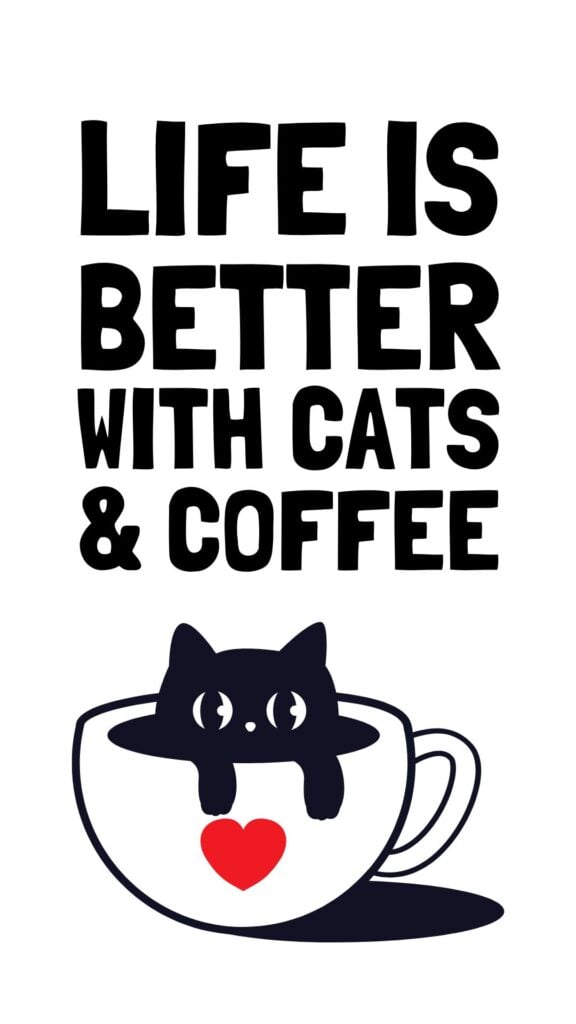
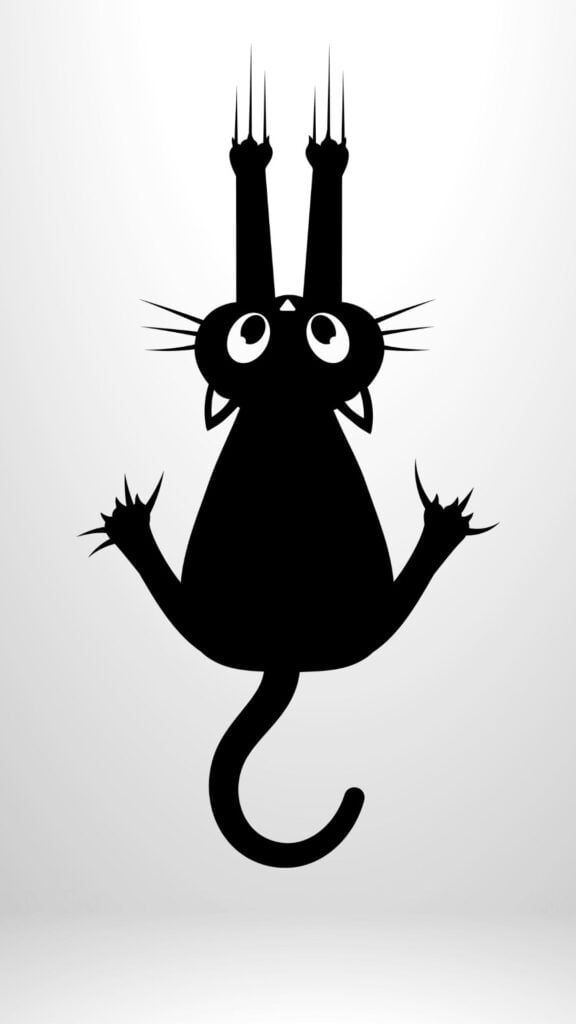
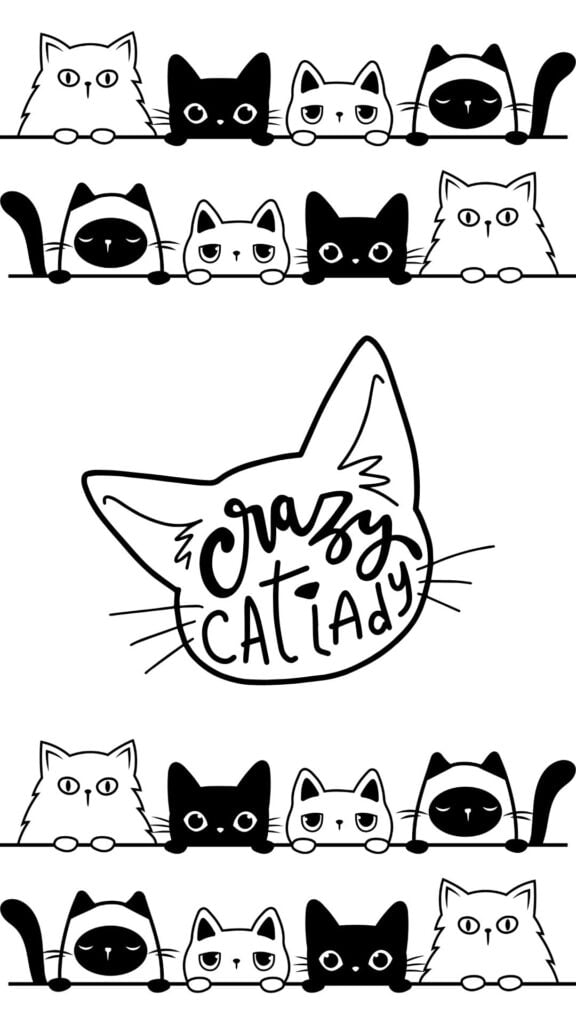

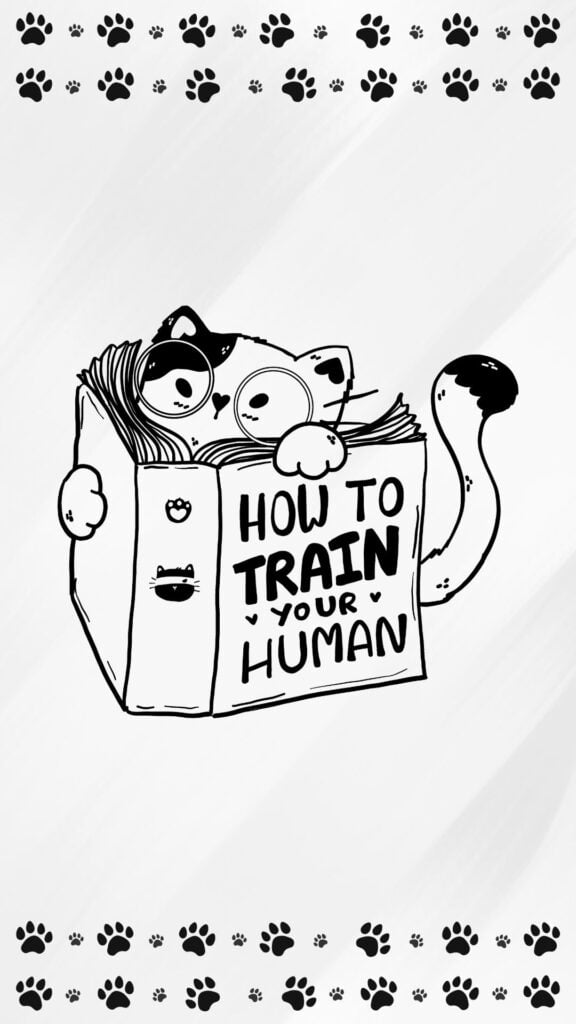
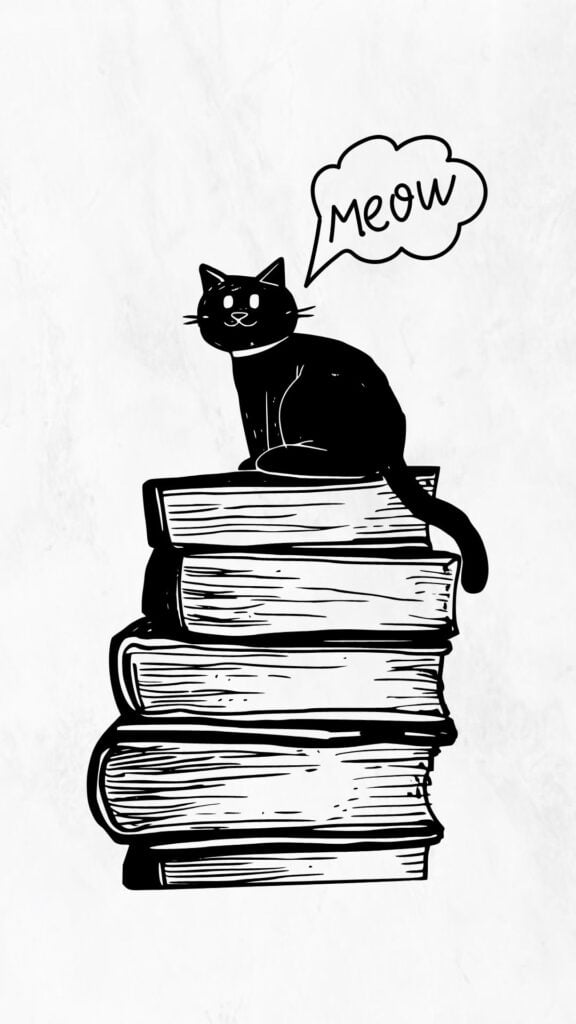
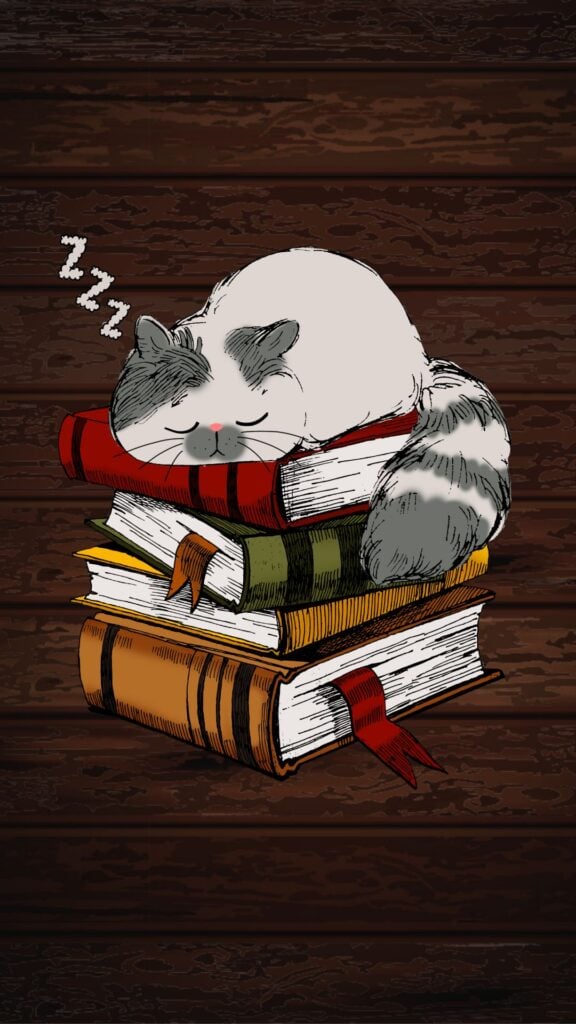


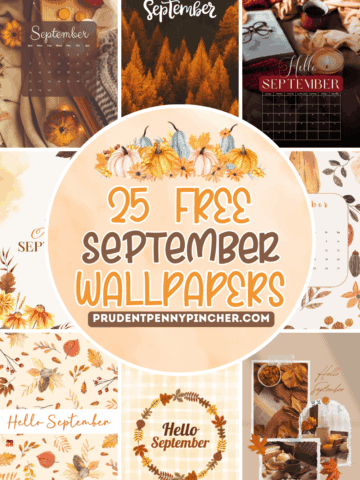
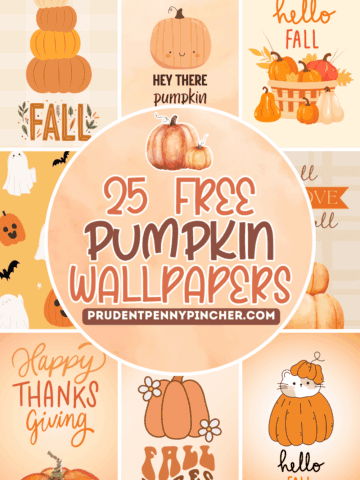
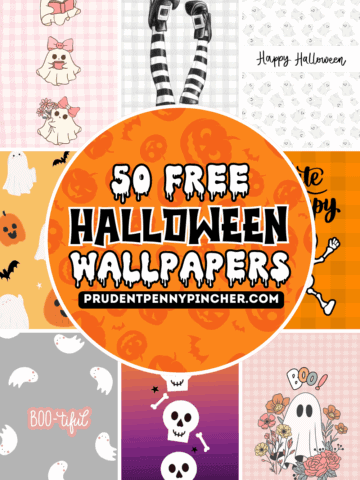

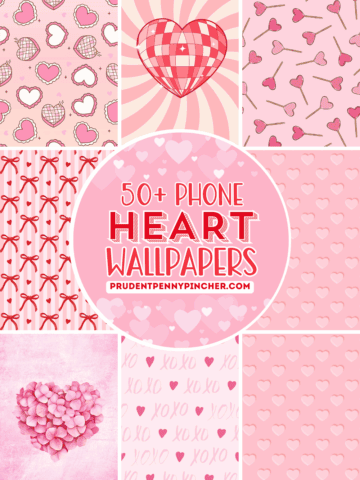


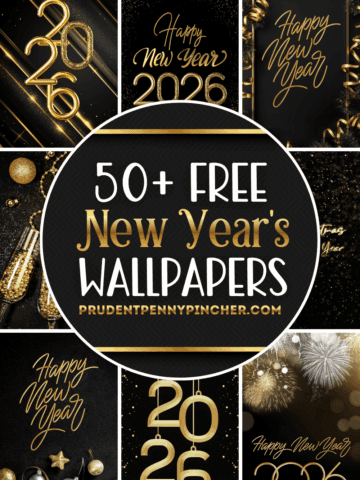
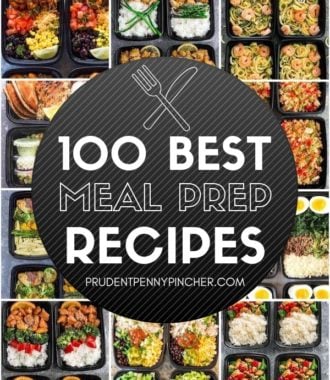


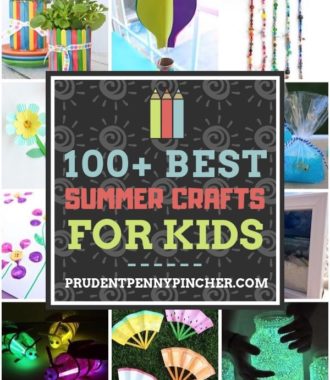
Leave a Reply