Get ready to give your screen a festive fall makeover with these free October wallpapers for the phone!

Whether you’re looking to capture the crisp charm of autumn, add a splash of spooky flair for Halloween, or simply want something aesthetic and cozy, there’s something here for everyone.
From cute pumpkins and dancing ghosts to richly colored fall leaves and Halloween-inspired patterns, these phone wallpapers are the perfect way to celebrate the season in style.
These wallpapers come in high-resolution JPG formats that are ideal for both iPhone and Android devices, so no matter what you're using, you can easily swap out your lock screen or home screen with a touch of seasonal vibes.
You'll find a variety of themes to suit your mood-whether you’re craving a cheerful Hello October design or a 2025 calendar to keep you on track for the month. There are even playful cartoon options if you're looking for something fun and lighthearted!
So go ahead and scroll through this collection of October backgrounds and grab as many as you'd like. Whether you lean toward spooky or sweet, this collection is packed with designs that will keep your phone looking festive for the whole month!
So, say hello to October 2025 with a brand-new background that's as fun and festive as the season itself!
How to Download & Set the October Wallpapers
For iPhone (iOS):
- Tap on any wallpaper image in the post - it will open in a new browser tab in full size.
- Press and hold the image until a menu appears.
- Select "Save to Photos" or "Add to Photos."
- Open your Photos app and find the wallpaper you just saved.
- Tap the Share icon (square with arrow), scroll down, and select "Use as Wallpaper."
- Adjust and move the image as needed, then choose "Set as Lock Screen," "Home Screen," or "Both."
Android Devices:
- Tap on the wallpaper you like - it will open in full resolution in a new tab.
- Press and hold the image and select "Download Image" or "Save Image."
- Go to your Gallery or Downloads folder to find the saved image.
- Tap the image, then tap the three-dot menu or More Options and select "Set as Wallpaper."
- Choose whether to apply it to your Home Screen, Lock Screen, or Both.
For Desktop (PC & Mac):
- Click on the wallpaper you want - it will open in a new tab at full size.
- Right-click on the image and select "Save Image As…" to download it to your computer.
- Locate the file in your Downloads folder.
- On Windows:
- Right-click the file and choose "Set as Desktop Background."
- On Mac:
- Open System Settings > Wallpaper, then drag the downloaded image into the wallpaper selection area.
Phone October Wallpapers
More Fall Wallpapers
Follow me on Pinterest, Facebook, Flipboard, or Instagram for more inspiration on crafts, DIY, free printables, and recipes!



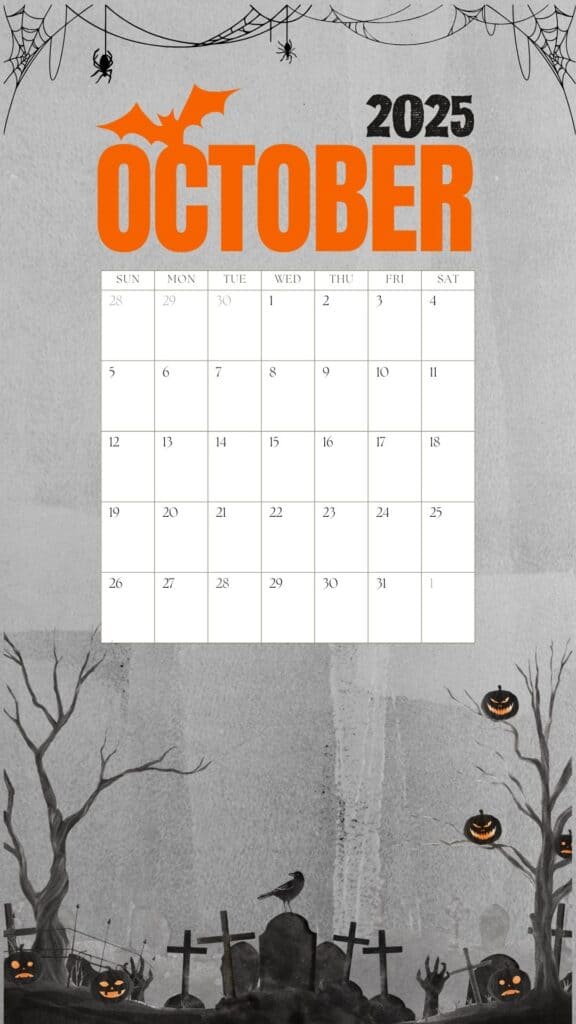





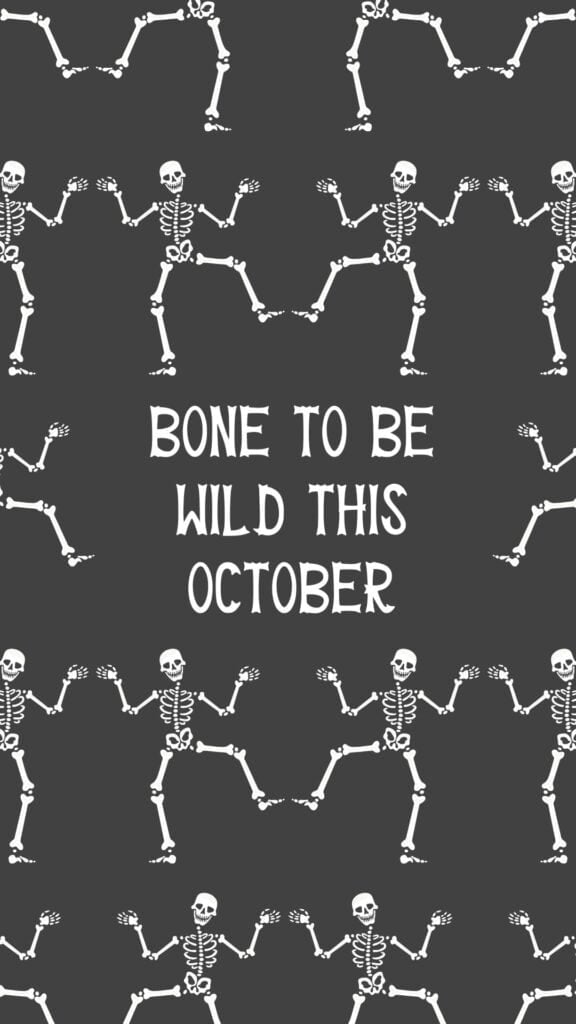

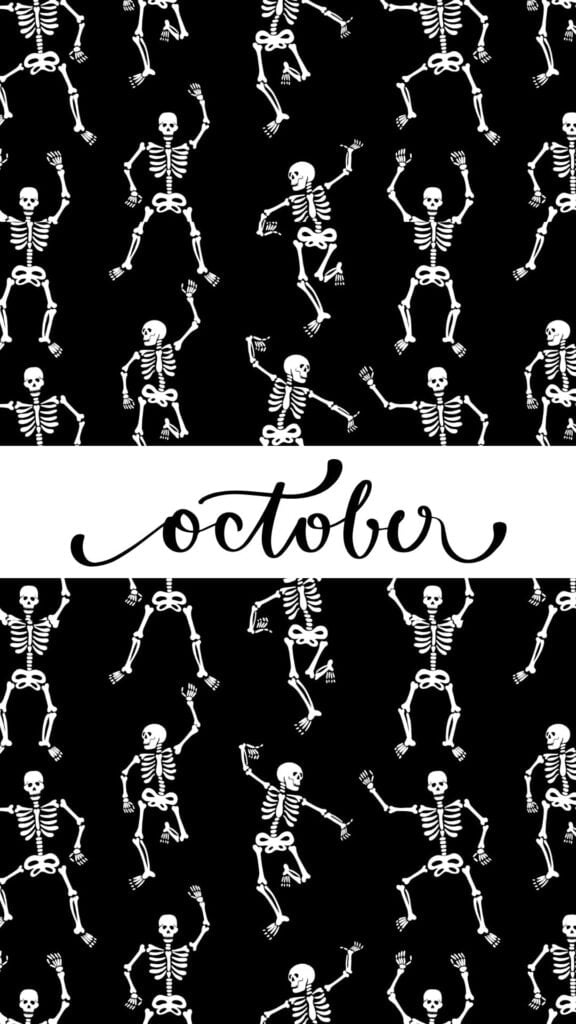
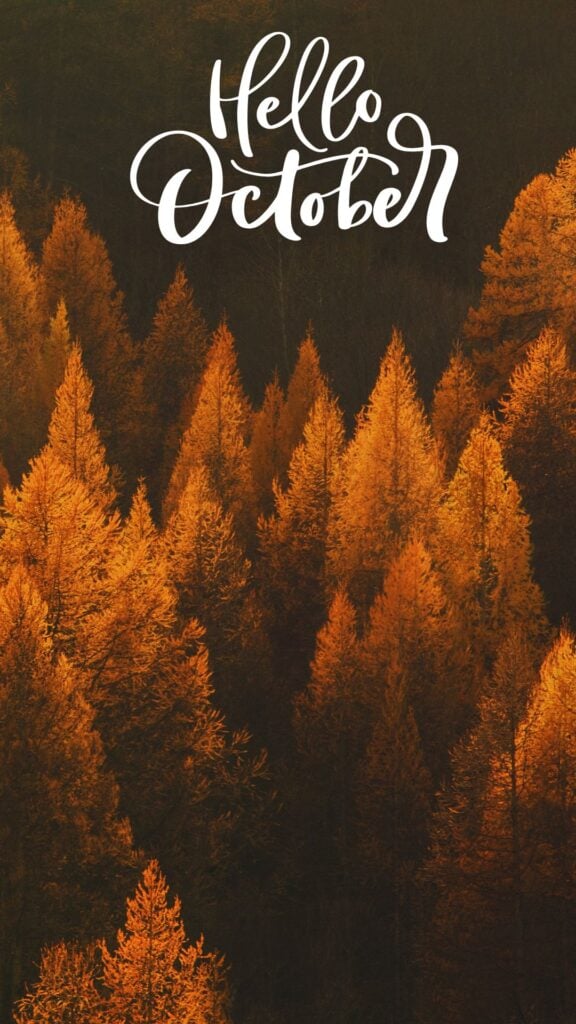






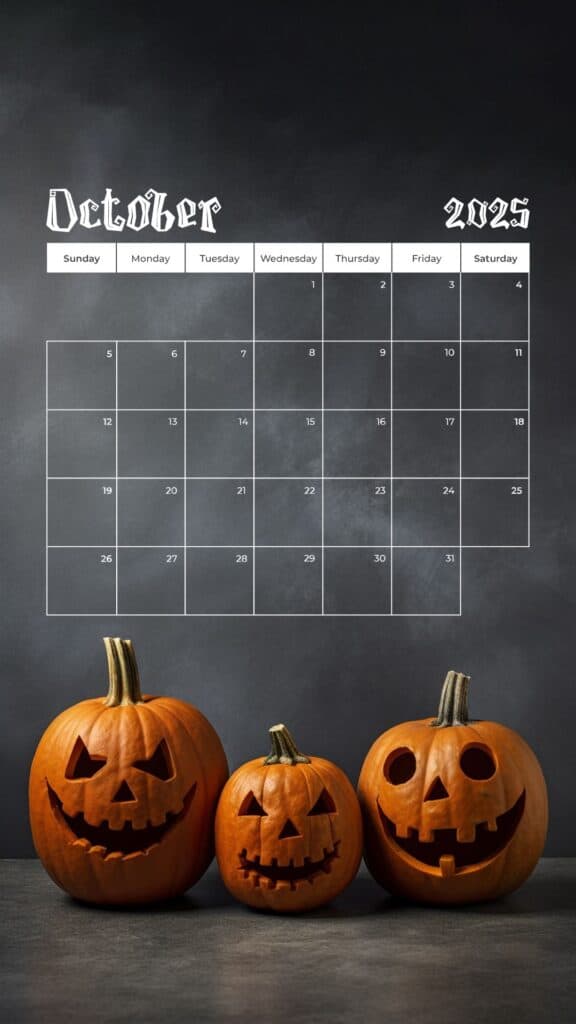
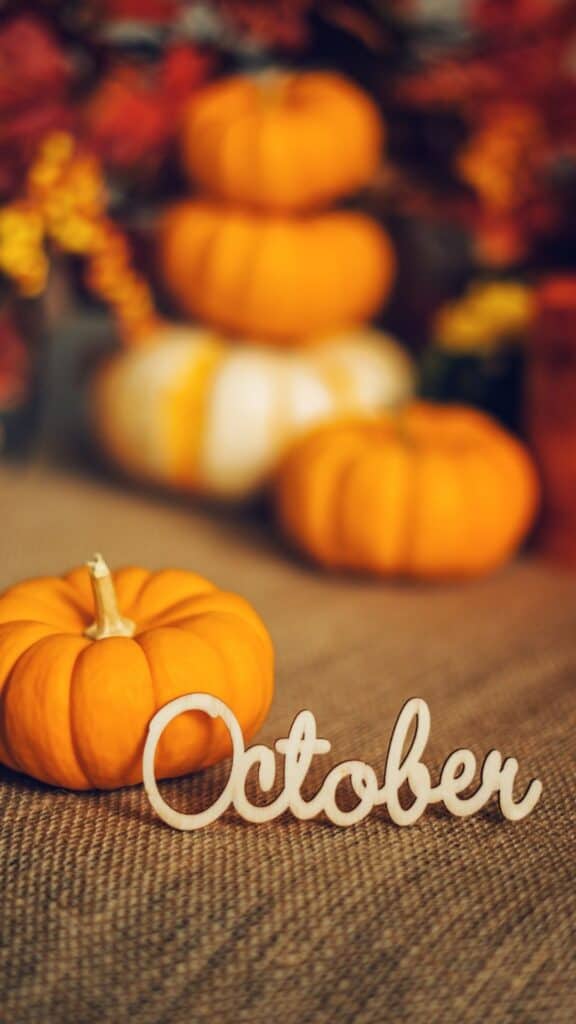
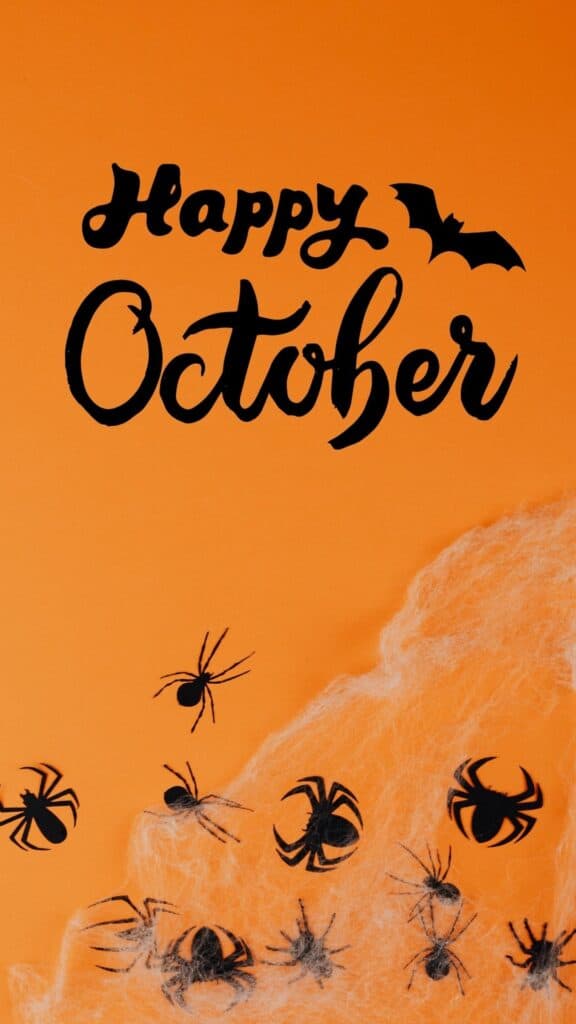





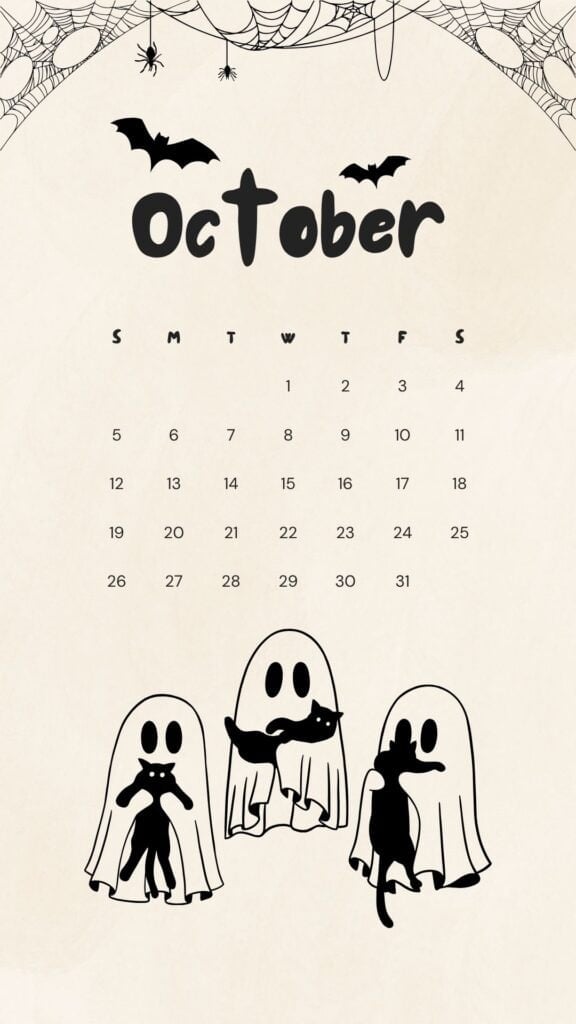

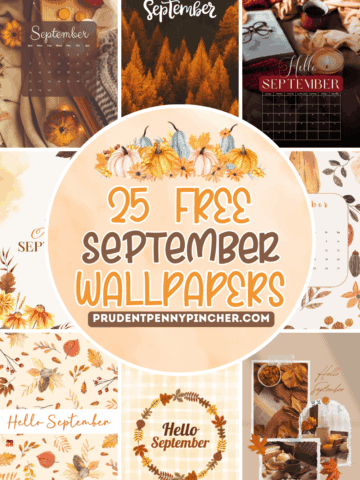
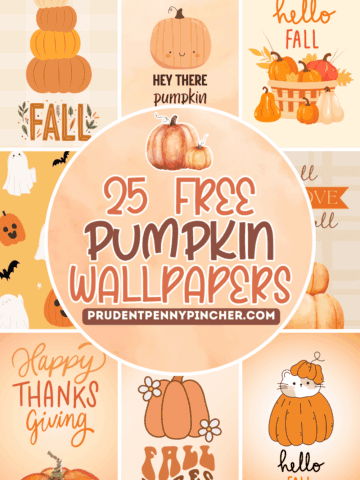
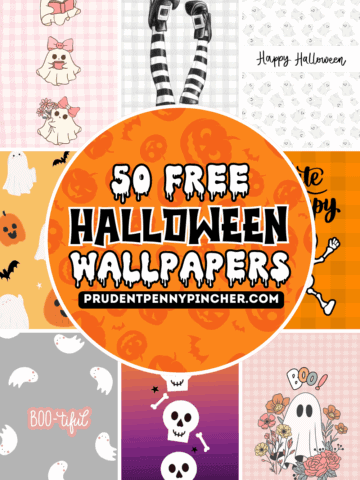





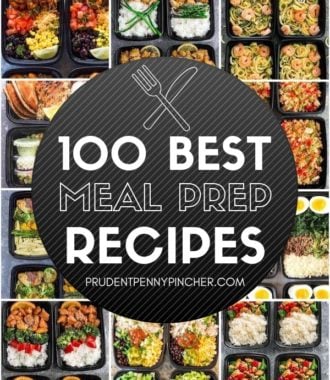


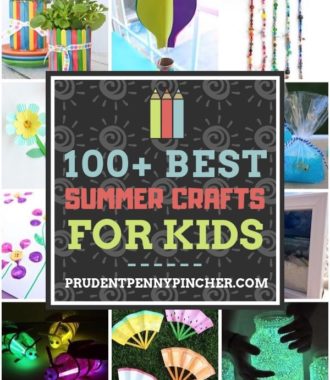
Leave a Reply