This spellbinding collection of free Hocus Pocus SVG files is perfect for a wide variety of Halloween crafts for adults, such as t-shirts, mugs, tumblers, DIY Halloween decor, and more.
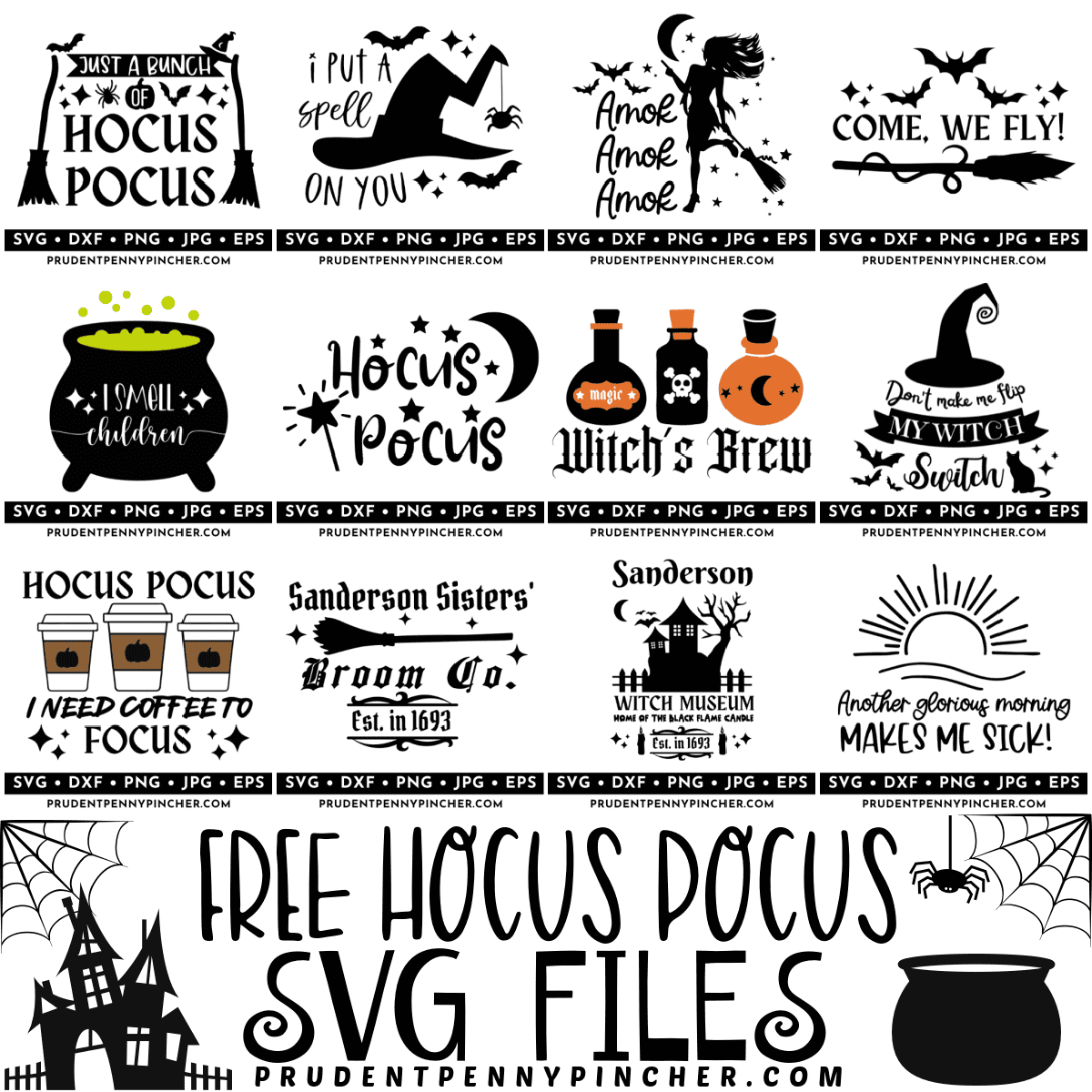
These free Halloween SVG files will infuse your Silhouette or Cricut projects with bewitching charm. Whether you want to use these free cut files at your Hocus Pocus party or as a DIY gift for a Hocus Pocus lover in your life, these craft projects are sure to add a magical touch to your Cricut creations.
If you are looking for more autumn Cricut files, be sure to check out these fall SVG files and pumpkin SVG files.
Jump to:
What’s Included
Please note these free SVG files are for PERSONAL USE ONLY.
- PNG File
- EPS file for Adobe Illustrator
- SVG file to use with a Cricut Cutting Machine and Silhouette Cameo
- JPG
- DXF file for AutoCAD
How to Download
To access the files, follow these steps:
- Click the download link, and it will open in Google Drive.
- Choose your desired file type and click the download option on the top left menu.
- Save the file to your computer and select a folder to download to.
- Finally, open your witch SVG in your cutting machine software.
- Happy crafting!
Ideas for Crafting Blanks
These craft ideas will help you transform these free Hocus Pocus SVG files into a variety of brew-tiful Halloween crafts!
- Apparel
- t-shirts
- hoodies
- onesies
- sweatshirts
- beanies
- Halloween costume
- Home Decor
- wall art
- Halloween signs
- canvas prints
- throw pillows
- candle holders
- doormat
- keychains
- free Halloween printables such as framed art.
- Halloween tiered tray decor
- wood door hanger or sign
- Kitchen Items
- mugs
- drink koozies
- apron
- kitchen towels
- tumblers
- wine glasses
- Other
- tote bags
- vinyl decals or stickers
- greeting cards
- personalized notebooks or journals
- gift tags
How to Use These SVGs in Cricut Design Space
- Open Cricut Design Space: Launch the Cricut Design Space software or download it from the official website and install it on your computer if you haven’t already.
- Create a New Project: Click the “New Project” button on the top of the home page to open a fresh canvas for your project.
- Upload the SVG File: Click on the “Upload” button at the bottom of the toolbar on the left.
- Browse Your Files: Click “Upload Image” and then the “Browse” button and find your SVG file on your computer. Select it, click “Open,” and then “Continue.” Finally, select “Upload.”
- Add to the Canvas: Your design file will appear under “Recent Uploads.” Click on the file you want to add and click “Add to Canvas.”
- Adjust as Necessary: On the canvas, use the tools in the toolbar to adjust the size, position, or colors of your design as needed.
- Optional Step for Multiple Colors: If your design uses multiple colors and you want them to stay in place when cutting, select the corresponding colors and choose the “Attach” option.
- Make it: When your design is ready, press “Make It.” This will transfer your design details from Design Space to your Cricut device. Follow the on-screen instructions to initiate the cutting process.
- Mirror Option for Iron-On Vinyl: If working with iron-on vinyl, select the “mirror” option on the cut screen before proceeding. This ensures proper orientation when transferring the design onto the material.
Hocus Pocus SVG Files
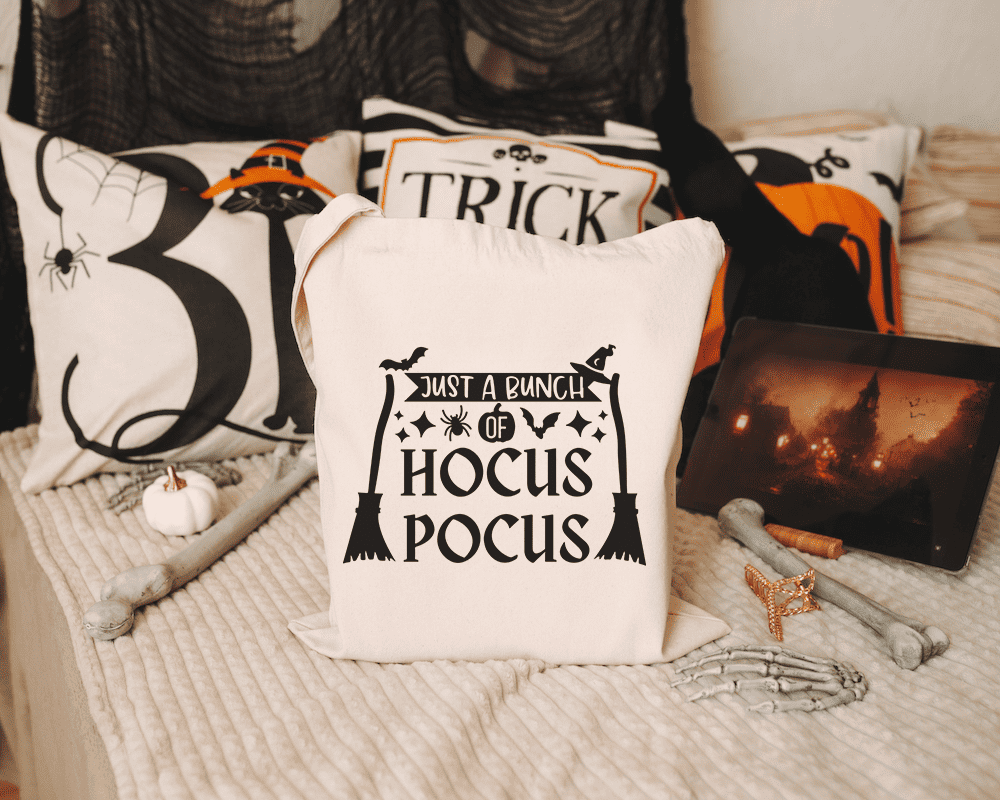
Add a touch of enchantment and whimsy to your crafting projects with this “It’s just a bunch of Hocus Pocus” SVG. Whether you want to make spooky apparel, a tote bag, or some Halloween decor with it, it is an excellent choice for all types of crafts.

This “I Put a Spell on You” SVG is decorated with a whimsical witch’s hat, bats, spiders, and sparkles. It’s a good option for apparel, tote bags, wall decor, and more.

This “Come, We Fly” SVG file has bewitching elements like a flying broom, magical sparkles, and flying bats. It would make excellent wall art, a doormat, or custom apparel.

Brew up something enchanting with this “I Smell Children” SVG. This Hocus Pocus file is very versatile and would be good for a range of different projects, including mugs, t-shirts, or home décor items.

Add some magic to your mug, tote bag, or home décor items with this cute Hocus Pocus design. It features a wand, a crescent moon, and a sprinkle of stars.
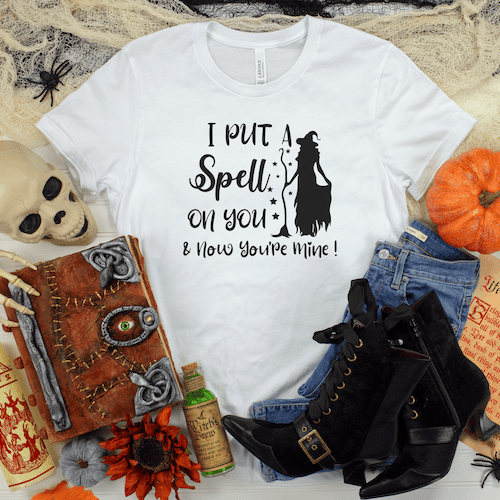
Add enchantment to your Halloween DIY projects with this “I Put a Spell on You, and Now You’re Mine” SVG. You could dress up as Sarah Sanderson and wear this shirt as part of your DIY Halloween Costume!
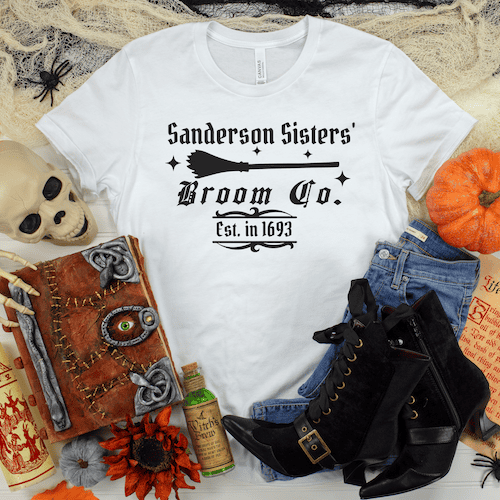
Bring the magic of the Hocus Pocus to your home decor or apparel with our “Sanderson Sisters Broom Co.” SVG file. This one would be a good choice for wall art too.

Bring the magic of the Sanderson Sisters to life with this “Sanderson Sisters Witch Museum” design. It says “Home of the Black Flame Candle” at the bottom and features a spooky silhouette of a haunted witch museum. It would look great as a pillow or wall art decor piece.

This playful quote from Sarah features a pretty witch with her broom next to the phrase “Amok, Amok, Amok.” It’s a great choice for a costume or a tote bag.
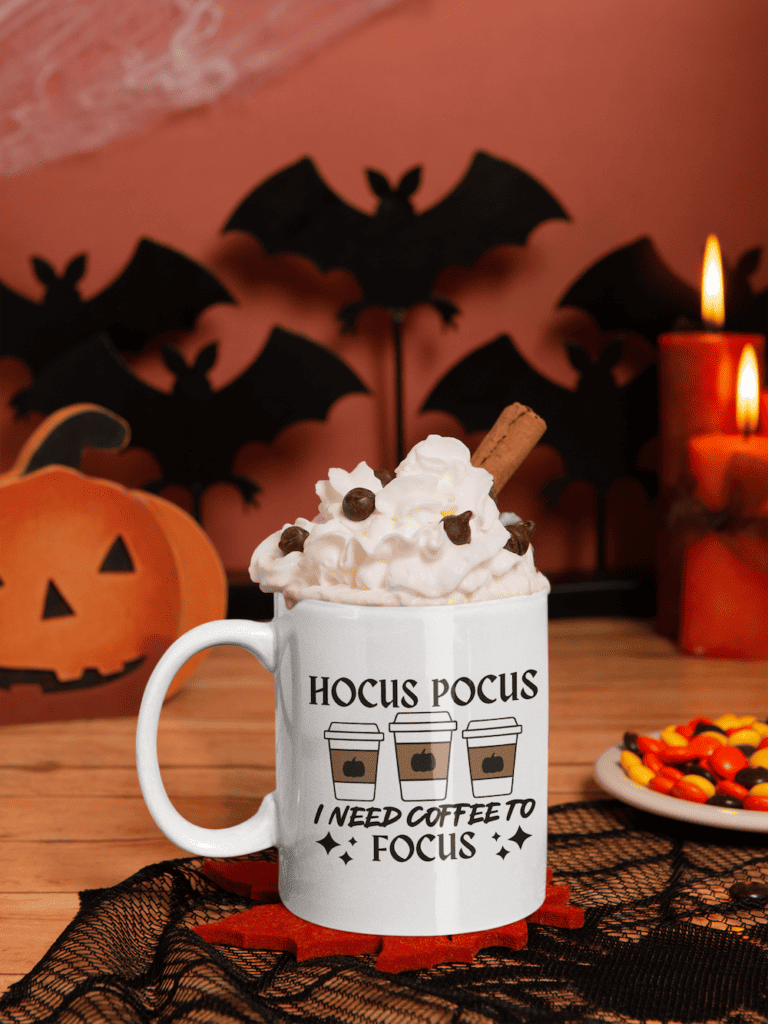
Fuel your Halloween crafting with this funny “Hocus Pocus, I Need Coffee to Focus” SVG file featuring pumpkin lattes. It is a great design to add to a coffee mug or tumbler and makes a perfect gift for a coffee lover who also happens to be a Hocus Pocus fan.

Not a morning person? Then this quote from Winifred Sanderson is a perfect choice for your morning coffee mug. With this SVG, you can craft your own spellbinding mug that will add a little humor to your morning routine.
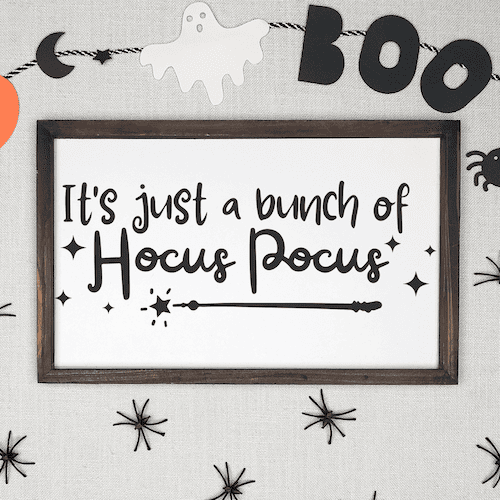
This Hocus Pocus SVG makes a wonderful wall decoration to hang in your living room near your TV while watching the movie!
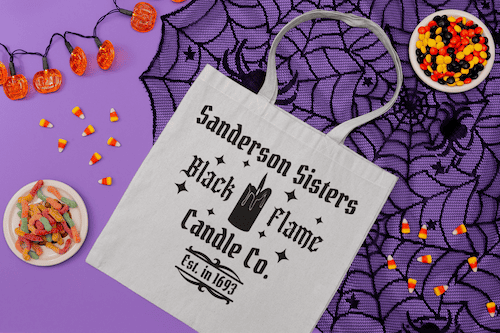
This enchanting Sanderson Sisters Black Flame Candle design features the infamous black flame candle from the movie. It’s sure to add a touch of magic to your Cricut crafts.
Other Witch SVGs

This “Witch Vibes” design features a charming witch hat, dangling spider, and potion bottle. Whether you want to create mesmerizing apparel, spellbinding home decor, or some spooktacular crafts, this witch SVG will be perfect for a wide variety of different Cricut projects.

Add a dash of magic to your clothing with this playful and funny “Don’t Make Me Flip My Witch Switch” SVG File. It is accented with a witch’s hat, bats, and a black cat. It makes a great last-minute DIY Halloween costume for a witch.

This playfully sassy “If The Shoe Fits” witch SVG file makes a great sign for a witch-themed Halloween tiered tray.

Whether you want to make this into a sweatshirt, kitchen towel, or wine glass, this Witch’s Brew design would make an excellent Halloween DIY project.
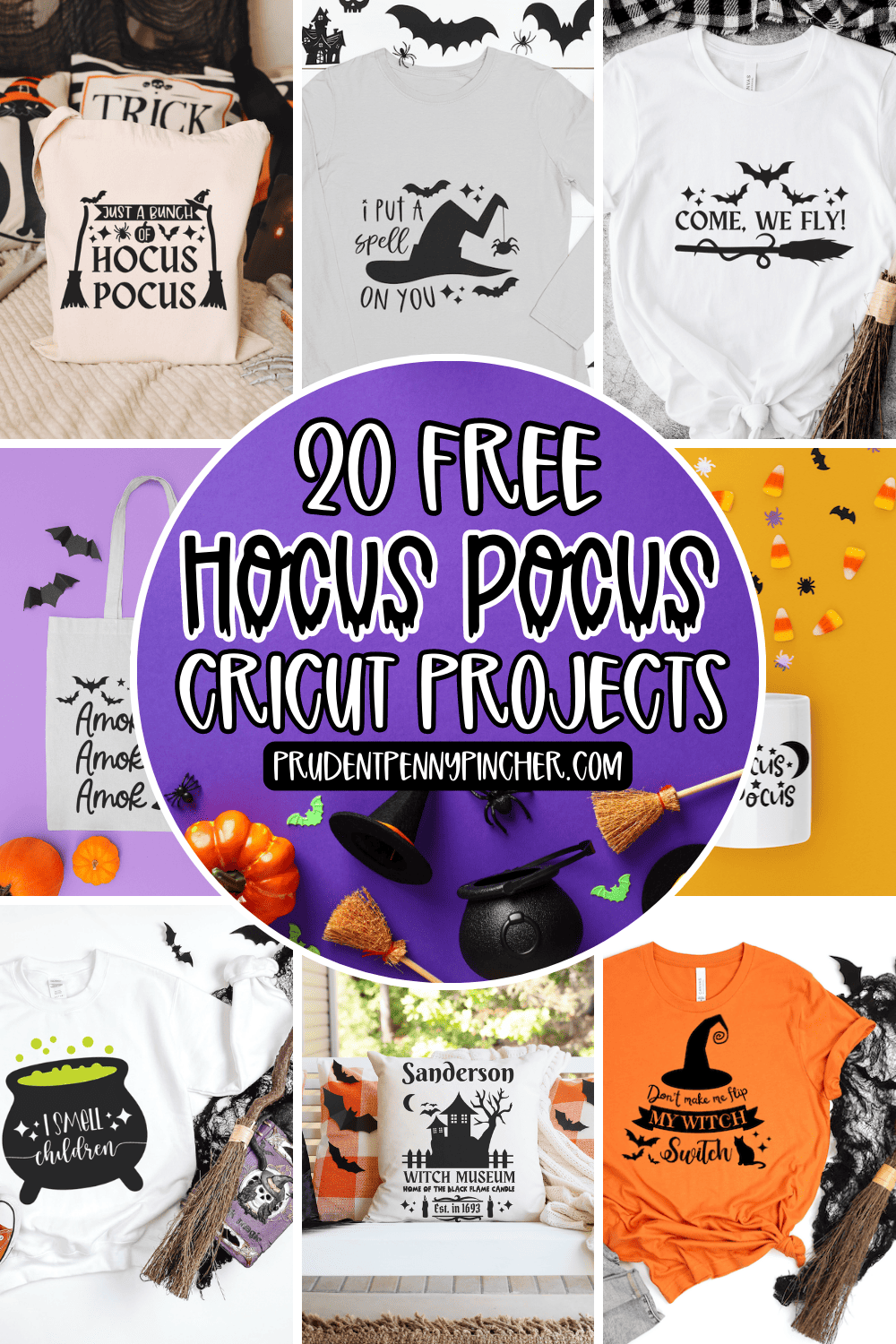
More Halloween DIY Projects
- 50 Free Phone Halloween Wallpapers
- 25 Free Printable Vampire Coloring Pages
- 25 Free Printable Werewolf Coloring Pages
- 25 Free Printable Zombie Coloring Pages
More SVG Files
- 15 Free Thanksgiving SVG Files
- 50 Free Christmas SVG Files
- Free Pumpkin SVG Files
- 20 Free Fall SVG Files
Follow me on Pinterest, Facebook, Flipboard, or Instagram for more inspiration on crafts, DIY, free printables, and recipes!
If you tried one of these Hocus Pocus SVGs or any other SVG Files on my website, please leave a 📝 comment below and let me know how your project went!
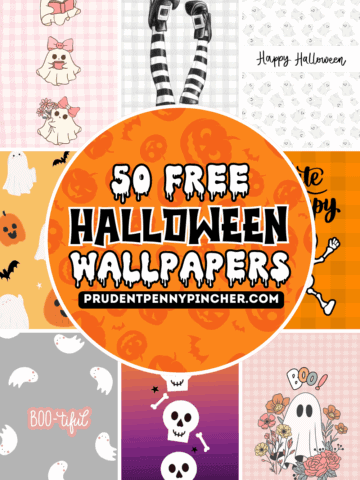
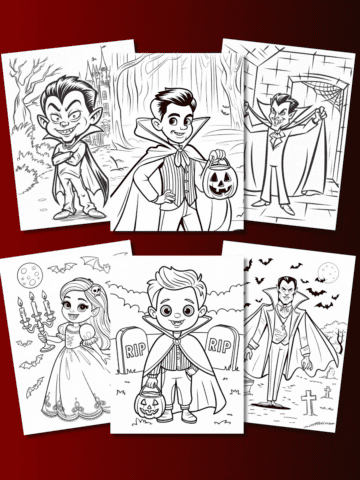
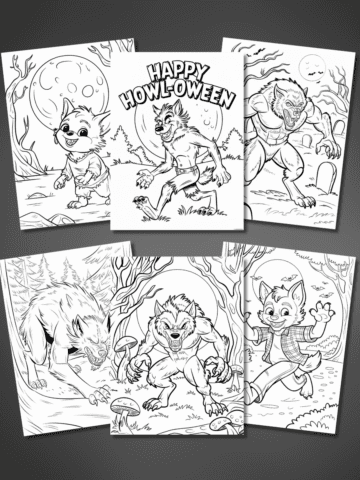
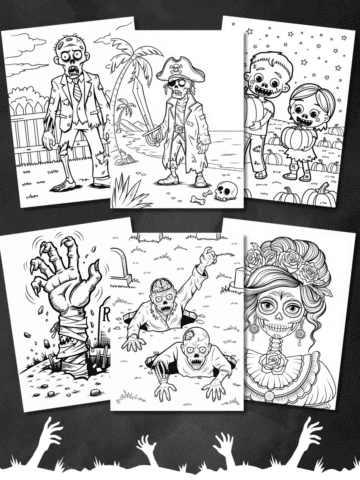

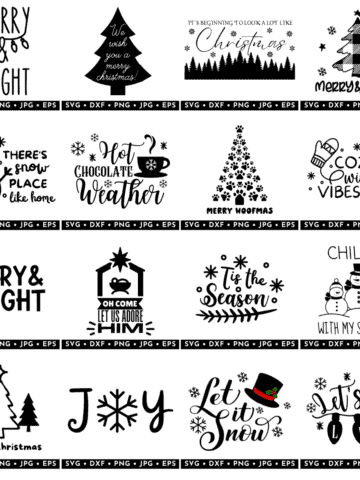






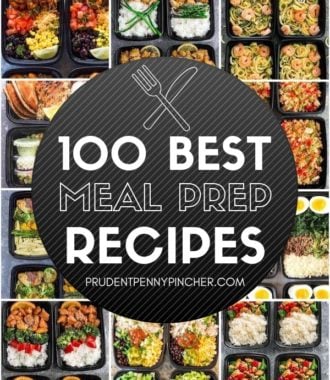


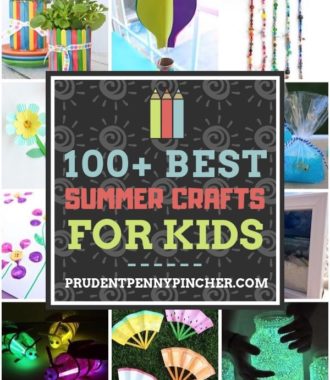
Leave a Reply